This slider is now avalable with our AI Website Builder!
This easy web design software comes with 9900+ awesome website blocks: image galleries, lightboxes, image sliders, bootstrap carousel, counters, countdowns, full-screen intros, features, data tables, pricing tables, progress bar, timelines, tabs, accordions, call-to-action, forms, maps, social blocks, testimonials, footers, and more... Free for commercial use.
More Demos
-
 wordpress slider
Rhomb Skin
with Cube Over Animation
wordpress slider
Rhomb Skin
with Cube Over Animation
-
 slideshow software
Zoom Design
with Domino Effect
slideshow software
Zoom Design
with Domino Effect
-
 css slideshow
Plastic Template
with Squares Animation
css slideshow
Plastic Template
with Squares Animation
-
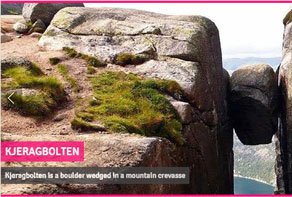 jquery slideshow
Flat Theme
with Slices Animation
jquery slideshow
Flat Theme
with Slices Animation
-
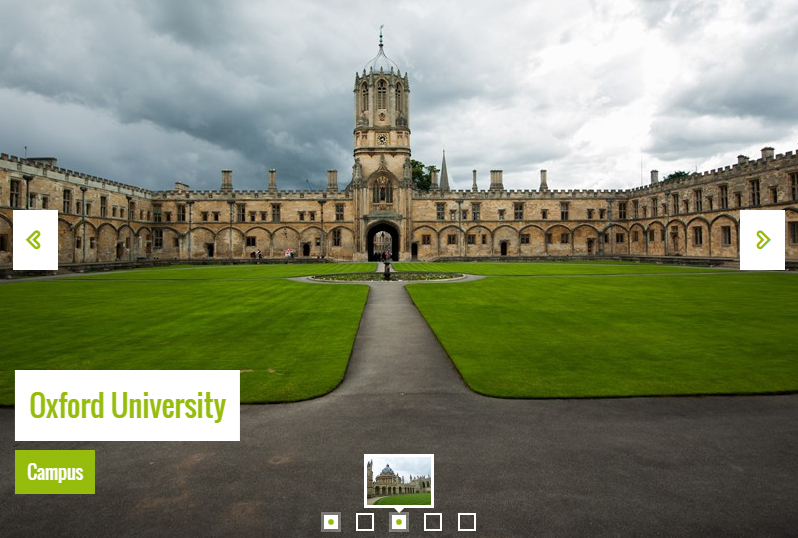 javascript slideshow
Quiet Template
with Rotate Effect
javascript slideshow
Quiet Template
with Rotate Effect
-
 slider demo
Mellow Style
with Blast Animation
slider demo
Mellow Style
with Blast Animation
 Recent Questions
Recent Questions
More Demos: Bootstrap carousel, Slick slider, Bootstrap slider, HTML slider, Slick carousel, Bootstrap carousel, HTML slideshow, CSS Slideshow, jQuery carousel, Image carousel
 Responsive Image Gallery Tutorial!
Responsive Image Gallery Tutorial!
This video will instruct you about development of responsive Image Galleries using WOW Slider.
 Responsive Image Gallery: on the Site!
Responsive Image Gallery: on the Site!
Watch in this video how this Image Gallery acts on the website!
 Basic Linear BASIC LINEAR EFFECT & GLASS THEME RESPONSIVE IMAGE GALLERY
Basic Linear BASIC LINEAR EFFECT & GLASS THEME RESPONSIVE IMAGE GALLERY
This template is called the Glass – Basic Linear. The template showcases a very sophisticated and minimalist user interface, with the slide preview thumbnail panel at the bottom of the slide show. The pictures change to the next in a very elegant, swopping motion that is perfect for all sorts of slide shows.
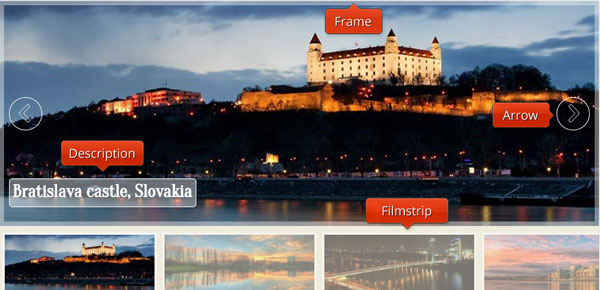
The navigation buttons appear on the screen when the mouse pointer is held over the slide show. The buttons are round and look like transparent glass baubles, the buttons add to the luminosity and the beguiling factor of the entire slide show experience for the user.
The pictures are framed in a sleek translucent frame that is almost like a frosty glass panel. The text is displayed at the lower left corner of the slide show in prim translucent rectangles that are curved at the corners. Text can be displayed in small sentences of bullet points.
This template is a great choice for any type slideshow that needs to look sophisticated and cultivated yet refined and professional. To sum it all up, the template provides a great, seamless user interface that is very coherent.
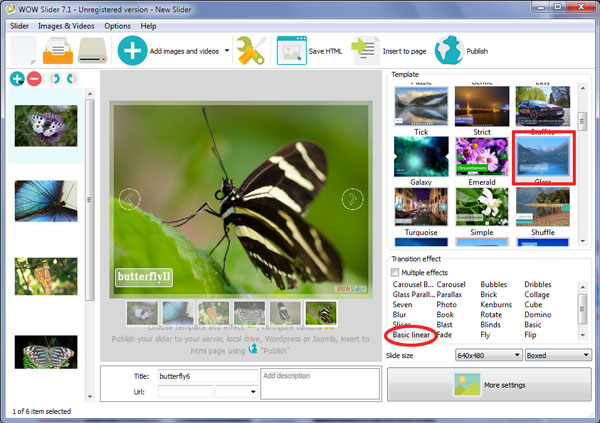
Slide show presentations can be a bit of a hassle and when it comes to online slide shows, many of them are slow and don’t run very smoothly. But Wow slider is a revolutionary online slide show tool that provides slides that run smoothly and work effortlessly. It also works with a responsive website builder. With Mobile and Tablet integration, Wow Slider is the definitive choice!
 Comments
Comments
I’ve created a slider in WowSlider with around 20 images with Descriptions, size 631 x 230 – This uses Basic + Basic Linear, Balance Template, with a Delay of 1.4s, Duration 3.2s, Next + Previous Buttons and music – everything works perfectly when in WOWslider Preview, or in Chrome, or Internet Explorer. I have not yet checked Safaris or Firefox. However, when I publish the slider to the .HTML file created in Dreamweaver, the ‘Descriptions’ do not display. Everything else is fine, except there are no ‘Descriptions’ at all. This is true for both Chrome & Internet Explorer. I’ve checked the HTML and the Descriptions are in the page code! (The page has not yet been uploaded to the internet) Help, please. Whilst I’m asking:- Is it possible to add a simple button, or similar, in the slider to mute the music? Some people do not like the distraction of music when viewing a page.
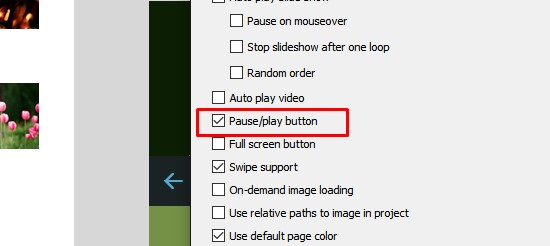
Please, send us your WOWSlider project files, so we could check it. Unfortunately, there is no way to add a music button. You can select 'pause/play' button in the slide show to make your audio track pause/play after clicking at the same. Note your slide show will stop and play by clicking this button as well.
There's not much point in sending you the project files because it works perfectly in preview and as a local file... It's only when it's inserted into the Dreamweaver created file that the 'Descriptions' stop working - though just occasionally the Description shows on the first photo in the slider, then nothing.
We checked your website project and have found out that WOW Slider scripts are not compatible with your specific script. Please try to replace this script with another compatible one.
Thanks for that, it's useful confirmation.... When I removed this script earlier today to replace it with a different type of form the WOWSlider started working normally.
I continue with the same problem, where should I change because not simply open the program and would like to test it on my machine to buy the license.
What OS do you use? Please provide us with more information about your problem, so we could find the reason of what caused this issue.
I use Windows 7 64bit and just the program does not work, it does not open, not run. already I uninstalled and installed a few times. In other computers is working right, but this principal that work does not.
WOW Slider application is compatible with your OS. There might be a malfunction or defect in your device, which does not allow to start the program. Please consult your local computer specialist about this issue.
Do you have any idea what can be? something in windows 7?
Please try to follow this instruction here: http://wowslider.com/help/wowslider-not-launch-23.html If you have any further questions, please contact us.
how I can transfer wow slider license to another PC? I am changing my Desktop PC hard drive soon, can I deactivate my license from this computer and install on another hard drive. I still have 2nd license but want that on my laptop
Just uninstall it first and then install it on your new hard drive.
I want to insert multiple sliders on the website. Every time I insert 2nd slider on the 2nd page, its over right the 1st one There is any way I can save slider on different names, so I can have multiple sliders on the website
If you want to add more than one slide show onto one page, see this instruction here: http://wowslider.com/help/many-slideshows-on-page-3.html Make sure, you are using different IDs for your slide shows.
I am testing your Wowslider software and so far it's very impressive, very easy to use and impressive results. I tested the text descriptions but I was hoping for something more attractive and that could include simple text in a column, with basic formatting. Is or will it be possible to have a floating text box over part of the slider frame, at least over the first image, with a semi-transparent background so the photo could be seen behind it?
You can change description effects in Slider properties and select slideshow templates with a semi-transparent background (for example, Simple).
I am a registered user. I'm on my site with WordPress I installed the wow plugin and I'm getting an error of loading the png file. I uninstalled the plugin and then reinstalled the same problem =file type is not permitted security reasons
WOWSlider generates a wowslider.zip file. Make sure you have uploaded the correct file. Kindly see more info here: http://wowslider.com/help/add-wowslider-wordpress-34.html If the problem persists, please, send us the generated .zip module to check.
I am a paid buyer.. do I just download the Free version and it will know I am a paid person? I went to help register and then I don’t know what to do
You should download the full version of Wowslider.
thank u! now it works
how can I have no slide > marks but show when I mouse over
Just check "Show controls on mouseover".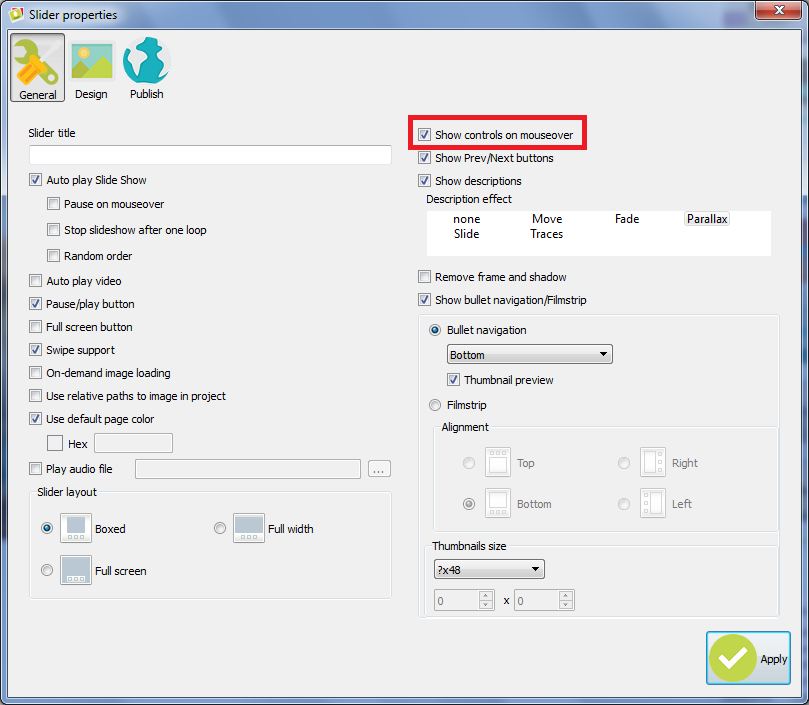
do u have individual control over each slide? like this company
I don't see anything special in this slider. Try out WOWSlider and you will see, it is much better! You may control timing, slide effects, thumbnails, templates.








 jquery responsive image gallery
jquery responsive image gallery bootstrap responsive image gallery
bootstrap responsive image gallery  simple responsive image gallery
simple responsive image gallery  responsive image gallery free download
responsive image gallery free download  responsive lightbox image gallery
responsive lightbox image gallery  responsive simple image gallery
responsive simple image gallery  gallery image slider
gallery image slider  gallery image html
gallery image html 