 jquery slides
jquery slides
 jquery bildergalerie
jquery bildergalerie
 galeria imagenes jquery
galeria imagenes jquery
 faire diaporama
faire diaporama
 Immagini Galleria
Immagini Galleria
 网络幻灯片: 效果的幻灯片
网络幻灯片: 效果的幻灯片
 Galeria De Imagens
Galeria De Imagens
 слайдер изображений, слайдшоу, CSS слайдер
слайдер изображений, слайдшоу, CSS слайдер
 Bild Galleri
Bild Galleri
 画像のスライダー&ギャラリー
画像のスライダー&ギャラリー
 Afbeeldingen Caroussel
Afbeeldingen Caroussel
Recent Demos
-
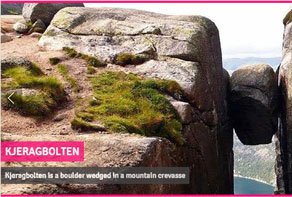 jQuery image slideshow
Flat Design
with Slices Animation
jQuery image slideshow
Flat Design
with Slices Animation
-
 slider html
Calm Template
with Ken Burns Animation
slider html
Calm Template
with Ken Burns Animation
-
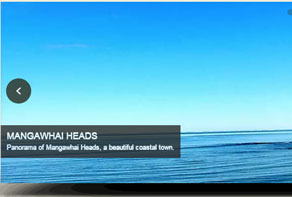 Wordpress Gallery Plugin
Shady Layout
with Stack vertical Effect
Wordpress Gallery Plugin
Shady Layout
with Stack vertical Effect
Slider Demos
-
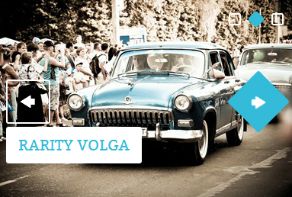 wordpress responsive slider
Rhomb Design
with Cube Over Transition
wordpress responsive slider
Rhomb Design
with Cube Over Transition
-
 jQuery HTML Content Slider
Flux Layout
with Slices Animation
jQuery HTML Content Slider
Flux Layout
with Slices Animation
-
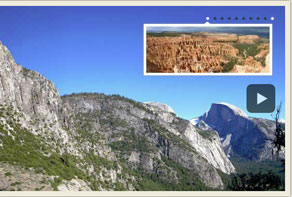 Ajax Slideshow
Pulse Skin
with Blinds Animation
Ajax Slideshow
Pulse Skin
with Blinds Animation
More Demos: responsive video carousel bootstrap, AI Website Builder, HTML slider, Slick carousel, Bootstrap carousel, HTML slideshow, CSS Slideshow, jQuery carousel, Image carousel
Related
More questions
 How can I change quality of images in professional slideshow software?
How can I change quality of images in professional slideshow software?
Q: To insert the images in the slideshow worsens the quality of pictures massive! How can I stop this? This is a real problem! Thank you.
A: To improve quality of your images you can do the following:
1) Go to
Gallery->Properties->Images
and increase value of "Image quality" parameter.
2) Use original images with the same resolution that your slideshow should have
(300x220). wowslider app. is not graphic editor, so the best way to resize your images is
use of special products (for example, Photoshop).
3) wowslider app. generates images in .jpg format. So, if your original images will be in
.jpg format too, i t'll help to save quality of original images.
Also, quality of images doesn't depends on dpi and there is no "minimum size for best quality".



 Youtube & Vimeo
Youtube & Vimeo How to automate slider
How to automate slider How to display image on button click in html from folder
How to display image on button click in html from folder How to make a div flip horizontal on button click in html5
How to make a div flip horizontal on button click in html5 How to make a photo gallery using html
How to make a photo gallery using html