 jquery slider plugins
jquery slider plugins
 diashow kostenlos
diashow kostenlos
 galerias jquery
galerias jquery
 javascript slideshow
javascript slideshow
 Immagini Galleria
Immagini Galleria
 网络幻灯片: 效果的幻灯片
网络幻灯片: 效果的幻灯片
 Galeria De Imagens
Galeria De Imagens
 слайдер изображений, слайдшоу, CSS слайдер
слайдер изображений, слайдшоу, CSS слайдер
 Bild Galleri
Bild Galleri
 画像のスライダー&ギャラリー
画像のスライダー&ギャラリー
 Afbeeldingen Caroussel
Afbeeldingen Caroussel
Recent Demos
-
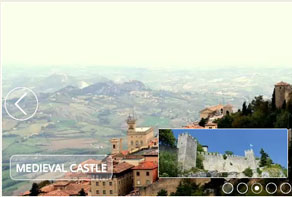 CSS3 slideshow software
Pure Template
with Domino Animation
CSS3 slideshow software
Pure Template
with Domino Animation
-
 jQuery CSS Slider
Elemental Skin
with Slices Transition
jQuery CSS Slider
Elemental Skin
with Slices Transition
-
 jQuery Banner Carousel
Mac Template
with Stack Transition
jQuery Banner Carousel
Mac Template
with Stack Transition
Slider Demos
-
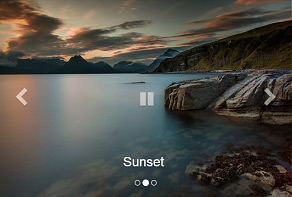 bootstrap 3 carousel example
Bootstrap Template
with Shift Transition
bootstrap 3 carousel example
Bootstrap Template
with Shift Transition
-
 full screen carousel
Slim Skin
with Lines Effect
full screen carousel
Slim Skin
with Lines Effect
-
 slideshow css
Studio Style
with Fade Animation
slideshow css
Studio Style
with Fade Animation
More Demos: bootstrap carousel images, AI Website Builder, HTML slider, Slick carousel, Bootstrap carousel, HTML slideshow, CSS Slideshow, jQuery carousel, Image carousel
Related
More questions
- slider web,
- image slideshow in html,
- photo gallery html code,
- jquery slider with text,
- how to make a photo slideshow,
- how to make slideshow in html,
- photo gallery plugin wordpress,
- photo slideshow software free,
- wordpress photo gallery theme,
- photo slideshow maker free
- free photo slideshow,
- slider jquery free,
- jquery nivo slider
 Is it possible to have no border around the wordpress slider?
Is it possible to have no border around the wordpress slider?
Q: I am wondering what flexibility there is to create a slideshow that does not sit in a white field.
If I insert the slider show into a site with a different background color, is it possible to have no border around the slideshow?
I am looking for the most minimal, clean composition.
A: Unfortunately, wowslider app. doesn't provide editing template possibility. But you can make some changes manually.
You can remove border (frame, background) manually in generated "style.css" file.
Open it in any text editor (for example, Notepad), find following lines:
#wowslider-container {
/* overflow: hidden; */
zoom: 1;
position: relative;
width:690px;
height:530px;
margin:0 auto;
z-index:100;
background-image: url(./bg.png);
}
and remove line:
background-image: url(./bg.png);
Also "Remove frame and shadow" option was added in wowslider v.2.0. You can go to
Gallery->Properties->General
and uncheck this option.
That's all.



 Youtube & Vimeo
Youtube & Vimeo How to insert photoslide in html
How to insert photoslide in html How to dim a photo in iweb
How to dim a photo in iweb How to use j query for photo gallery steps
How to use j query for photo gallery steps How to create a slideshow in wordpress source code
How to create a slideshow in wordpress source code