 jquery plugin for slider
jquery plugin for slider
 slideshow javascript
slideshow javascript
 galerias jquery
galerias jquery
 javascript slideshow
javascript slideshow
 Immagini Galleria
Immagini Galleria
 网络幻灯片: 效果的幻灯片
网络幻灯片: 效果的幻灯片
 Galeria De Imagens
Galeria De Imagens
 слайдер изображений, слайдшоу, CSS слайдер
слайдер изображений, слайдшоу, CSS слайдер
 Bild Galleri
Bild Galleri
 画像のスライダー&ギャラリー
画像のスライダー&ギャラリー
 Afbeeldingen Caroussel
Afbeeldingen Caroussel
Recent Demos
-
 wordpress slideshow gallery
Galaxy Style
with Turn Effect
wordpress slideshow gallery
Galaxy Style
with Turn Effect
-
 Photo slideshow builder
Metro Theme
with Rotate Effect
Photo slideshow builder
Metro Theme
with Rotate Effect
-
 Banner maker software
Geometric Design
with Ken Burns Transition
Banner maker software
Geometric Design
with Ken Burns Transition
Slider Demos
-
 CSS3 Slideshow maker
Gothic Layout
with Domino Effect
CSS3 Slideshow maker
Gothic Layout
with Domino Effect
-
 Image Gallery CSS
Push Design
with Stack Effect
Image Gallery CSS
Push Design
with Stack Effect
-
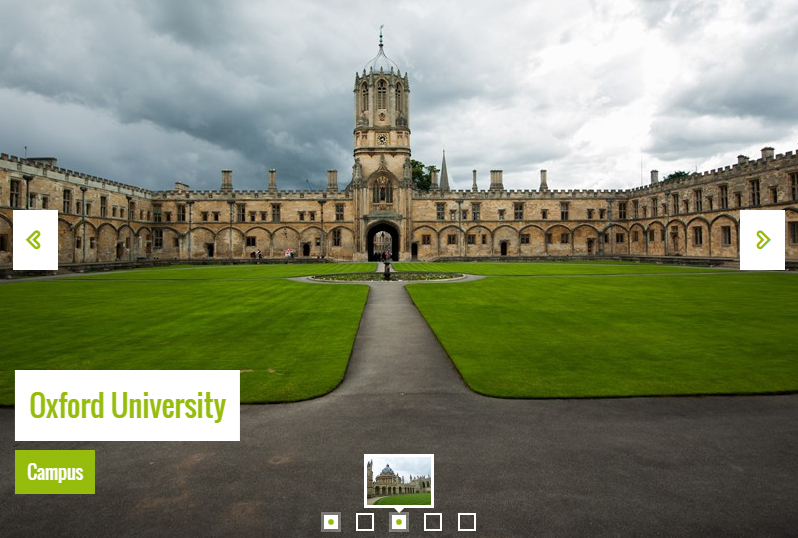 image slideshow javascript
Quiet Template
with Rotate Transition
image slideshow javascript
Quiet Template
with Rotate Transition
More Demos: slider carousel bootstrap, AI Website Builder, HTML slider, Slick carousel, Bootstrap carousel, HTML slideshow, CSS Slideshow, jQuery carousel, Image carousel
Related
More questions
 Is it possible to remove and add images in vertical jquery slider?
Is it possible to remove and add images in vertical jquery slider?
Q: Is it possible to add or remove images dynamically to or from an images
slider using a script that changes the HTML on the page?
Do you need to change one of the Java script files too?
Is there documentation available that shows how to accomplish this?
A: If you want to remove images you can do it manually. Open the code of your page in any
text editor and remove the lines with image paths from the generated code of wowslider.
For example, to remove one image you should delete two lines:
<li><img src="data1/images/flower.jpg" alt="flower" title="flower" id="wows1_2"/></li>
and
<a href="#" title="flower"><img src="data1/tooltips/flower.jpg" alt="flower"/>3</a>
If you want to add images you can do it in wowslider app. Then regenerate your gallery and paste new generated code into your page. Upload new image folder on your server.



 Youtube & Vimeo
Youtube & Vimeo How to make slide form in website
How to make slide form in website How to write a code for slideshow in html for banner
How to write a code for slideshow in html for banner How to insert slider in header of webpage
How to insert slider in header of webpage How to slide image in html5
How to slide image in html5