 jquery slideshow maker
jquery slideshow maker
 slideshow jquery
slideshow jquery
 galeria de imagenes html
galeria de imagenes html
 logiciel diaporama
logiciel diaporama
 Immagini Galleria
Immagini Galleria
 网络幻灯片: 效果的幻灯片
网络幻灯片: 效果的幻灯片
 Galeria De Imagens
Galeria De Imagens
 слайдер изображений, слайдшоу, CSS слайдер
слайдер изображений, слайдшоу, CSS слайдер
 Bild Galleri
Bild Galleri
 画像のスライダー&ギャラリー
画像のスライダー&ギャラリー
 Afbeeldingen Caroussel
Afbeeldingen Caroussel
Recent Demos
-
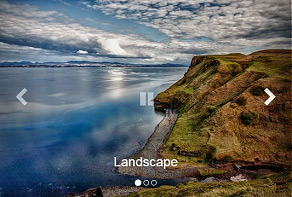 bootstrap carousel demo
Bootstrap Skin
with Shift Transition
bootstrap carousel demo
Bootstrap Skin
with Shift Transition
-
 Responsive CSS slideshow
Plastic Template
with Squares Transition
Responsive CSS slideshow
Plastic Template
with Squares Transition
-
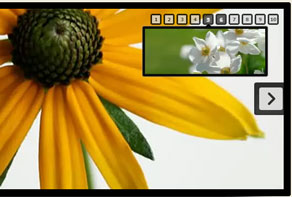 jQuery Vertical Image Slider
Digit Design
with Stack Vertical Effect
jQuery Vertical Image Slider
Digit Design
with Stack Vertical Effect
Slider Demos
-
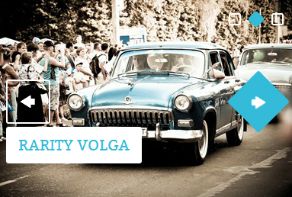 slideshow wordpress
Rhomb Theme
with Cube Over Animation
slideshow wordpress
Rhomb Theme
with Cube Over Animation
-
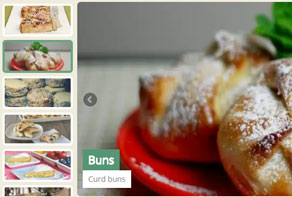 jQuery 3D slider
Fresh Theme
with Cube Effect
jQuery 3D slider
Fresh Theme
with Cube Effect
-
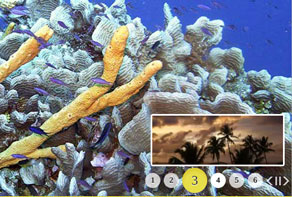 Slider in HTML5
Sunny Style
with Fade Transition
Slider in HTML5
Sunny Style
with Fade Transition
More Demos: bootstrap 4 slider, AI Website Builder, HTML slider, Slick carousel, Bootstrap carousel, HTML slideshow, CSS Slideshow, jQuery carousel, Image carousel
Related
More questions
- css carousel,
- jquery slider bar,
- best wordpress gallery plugin,
- gallery plugin for wordpress,
- javascript change image,
- lightbox gallery wordpress,
- jquery photo,
- javascript change background image,
- jquery carousel plugin,
- thumbnail scroller
- online photo gallery password protected,
- jquery slideshow image gallery,
- twitter bootstrap carousel
 Can I stop slider for wordpress on the last image?
Can I stop slider for wordpress on the last image?
Q: I assumed that the slider would stop on the LAST slide, but instead it is going back to the FIRST slide before it stops. Is that the way is it supposed to be programmed? If I change it to "loop:false" should it be stopping on the last slide or back on the first slide?
A: Open "script.js" file in any text editor (for example, Notepad), find last line, for example:
jQuery("#wowslider-container1").wowslider({effect:"basic_linear",prev:"",next:"",duration:13*100,delay:25*100,outWidth:480,outHeight:360,width:480,height:360,autoPlay:true,stopOnHover:false,loop:true,bullets:true,caption:true,controls:true});
and add "stopOn: N" (where N - number of the slide you want the slider to stop on ) at the
end of this line (use "-1" value to stop on last image). For example:
jQuery("#wowslider-container1").wowslider({effect:"basic_linear",prev:"",next:"",duration:13*100,delay:25*100,outWidth:480,outHeight:360,width:480,height:360,autoPlay:true,stopOnHover:false,loop:true,bullets:true,caption:true,controls:true,stopOn:-1});
That's all.



 Youtube & Vimeo
Youtube & Vimeo How to insert wowslider slideshow to joom 3 2
How to insert wowslider slideshow to joom 3 2 How to change background image website by date ranges
How to change background image website by date ranges How to change the style of the webpage slider
How to change the style of the webpage slider How to edite size of sj joomla slider
How to edite size of sj joomla slider