 slideshow jquery plugin
slideshow jquery plugin
 diashow erstellen freeware
diashow erstellen freeware
 jquery carousel
jquery carousel
 carrousel web
carrousel web
 Immagini Galleria
Immagini Galleria
 网络幻灯片: 效果的幻灯片
网络幻灯片: 效果的幻灯片
 Galeria De Imagens
Galeria De Imagens
 слайдер изображений, слайдшоу, CSS слайдер
слайдер изображений, слайдшоу, CSS слайдер
 Bild Galleri
Bild Galleri
 画像のスライダー&ギャラリー
画像のスライダー&ギャラリー
 Afbeeldingen Caroussel
Afbeeldingen Caroussel
Recent Demos
-
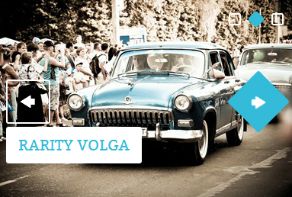 wordpress html slider
Rhomb Layout
with Cube Over Animation
wordpress html slider
Rhomb Layout
with Cube Over Animation
-
 Image gallery examples
Simple Skin
with Basic Transition
Image gallery examples
Simple Skin
with Basic Transition
-
 JS Photo slider
Premium Skin
with Page Transition
JS Photo slider
Premium Skin
with Page Transition
Slider Demos
-
 Free slideshow software
Zoom Design
with Domino Effect
Free slideshow software
Zoom Design
with Domino Effect
-
 CSS3 image slider download
Book Skin
with Book Effect
CSS3 image slider download
Book Skin
with Book Effect
-
 slideshow html css
Studio Skin
with Fade Effect
slideshow html css
Studio Skin
with Fade Effect
More Demos: bootstrap banner slider, AI Website Builder, HTML slider, Slick carousel, Bootstrap carousel, HTML slideshow, CSS Slideshow, jQuery carousel, Image carousel
Related
More questions
- slideshow with html,
- javascript photo slideshow,
- html slideshow templates,
- dynamic html slideshow,
- html script slideshow,
- simple javascript slideshow,
- javascript slideshow fade,
- website slideshow html,
- javascript slideshow tutorial,
- html slideshow images
- slideshow css3 html5 jquery,
- 3d effect slider jquery,
- responsive slider with text
 Several carousel html on the same page
Several carousel html on the same page
Q: Hi I've bought the wowslider from you guys.
I'm trying to put 2 sliders on my site , each on a different page.
But I don't know how.
Can you help please?
A: With wowslider app. you can install several separate sliders on the same page.
You can do it in 2 ways: manually and using 'Insert to Page' option:
1. Insert to Page option
- Create first slider and install it on the page using 'Insert to Page' option.
- Create second gallery: Gallery->New.
Add it in the same page using the same option etc.
2. Manually
You should for each next slider:
1) Open Gallery->Properties->Publish;
2) Specify unique ID for the slider: Slider ID
3) Install sliders in the usual way.



 Youtube & Vimeo
Youtube & Vimeo How to create top slider using jquery
How to create top slider using jquery How to make a slideshow with links
How to make a slideshow with links How to add a jquery image slider in a div
How to add a jquery image slider in a div How to create a simple html slider
How to create a simple html slider