 slider jquery plugin
slider jquery plugin
 html slideshow
html slideshow
 galerias jquery
galerias jquery
 diaporama gratuit
diaporama gratuit
 Immagini Galleria
Immagini Galleria
 网络幻灯片: 效果的幻灯片
网络幻灯片: 效果的幻灯片
 Galeria De Imagens
Galeria De Imagens
 слайдер изображений, слайдшоу, CSS слайдер
слайдер изображений, слайдшоу, CSS слайдер
 Bild Galleri
Bild Galleri
 画像のスライダー&ギャラリー
画像のスライダー&ギャラリー
 Afbeeldingen Caroussel
Afbeeldingen Caroussel
Recent Demos
-
 carousel slider
Bootstrap Skin
with Basic Linear Animation
carousel slider
Bootstrap Skin
with Basic Linear Animation
-
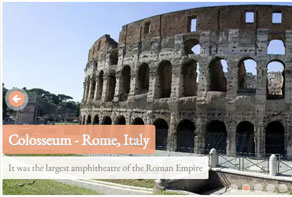 Simple slider jQuery
Gentle Design
with Basic linear Transition
Simple slider jQuery
Gentle Design
with Basic linear Transition
-
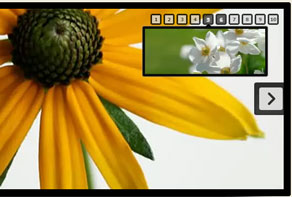 jQuery Vertical Slider Slideshow
Digit Layout
with Stack Vertical Effect
jQuery Vertical Slider Slideshow
Digit Layout
with Stack Vertical Effect
Slider Demos
-
 html slider
Twist Layout
with Glass Parallax Animation
html slider
Twist Layout
with Glass Parallax Animation
-
 HTML Slider
Transparent Layout
with Brick Animation
HTML Slider
Transparent Layout
with Brick Animation
-
 gallery jquery
Easy Template
with Page Effect
gallery jquery
Easy Template
with Page Effect
More Demos: bootstrapslider, AI Website Builder, HTML slider, Slick carousel, Bootstrap carousel, HTML slideshow, CSS Slideshow, jQuery carousel, Image carousel
Related
More questions
- wordpress jquery slider,
- wordpress content slider,
- wordpress slider plugin,
- ajax image scroll,
- slider plugin wordpress,
- scroll image generator,
- wordpress image slider,
- image scroller code,
- free scroll image,
- slider wordpress plugin
- javascript slideshow code,
- free image sliders for websites,
- jquery image slider
 How can I add website slideshow html in WordPress?
How can I add website slideshow html in WordPress?
Q: Hello,
Can I use this product on my Wordpress site?
A: 1. Download wowslider wizard program for Win or Mac from
http://wowslider.com/wowslider-free-setup.zip
2. Create a slideshow in wowslider program and click "Publish" button, select "Wordpress Slider" as a publishing method.
3. Install and activate the created module – wowslider.zip as WordPress plugin.
4. wowslider menu will appear. Go to wowslider -> All Sliders and copy the shortcode of your slider.
5. Add the shortcode inside the page where you want your slider to appear.
6. Preview changes.
7. Use wowslider menu wowslider -> Add New to add each next slider.
See also WOW Wordpress Slider Plugin at WordPress.org



 Youtube & Vimeo
Youtube & Vimeo How to include image slider in website using javascript
How to include image slider in website using javascript How to work slider system in windows 8
How to work slider system in windows 8 How to insert a slider in one web page
How to insert a slider in one web page How to have a small slideshow in html 5
How to have a small slideshow in html 5