 jquery photo slider
jquery photo slider
 html bildergalerie
html bildergalerie
 galeria de imagenes jquery
galeria de imagenes jquery
 logiciel diaporama
logiciel diaporama
 Immagini Galleria
Immagini Galleria
 网络幻灯片: 效果的幻灯片
网络幻灯片: 效果的幻灯片
 Galeria De Imagens
Galeria De Imagens
 слайдер изображений, слайдшоу, CSS слайдер
слайдер изображений, слайдшоу, CSS слайдер
 Bild Galleri
Bild Galleri
 画像のスライダー&ギャラリー
画像のスライダー&ギャラリー
 Afbeeldingen Caroussel
Afbeeldingen Caroussel
Recent Demos
-
 plugin slider wordpress
Absent Theme
with Cube Effect
plugin slider wordpress
Absent Theme
with Cube Effect
-
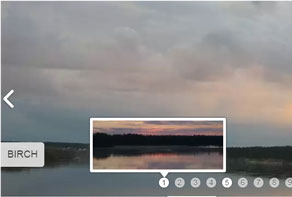 Gallery HTML5
Numeric Layout
with Basic Transition
Gallery HTML5
Numeric Layout
with Basic Transition
-
 jQuery Rotate Image
Terse Theme
with Blur Transition
jQuery Rotate Image
Terse Theme
with Blur Transition
Slider Demos
-
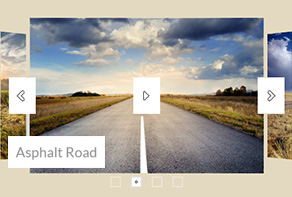 jquery carousel slider
Showy Design
with Carousel Transition
jquery carousel slider
Showy Design
with Carousel Transition
-
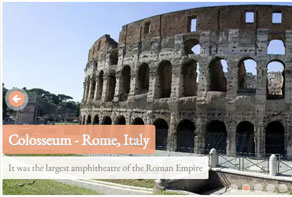 Free simple jQuery slider
Gentle Design
with Basic linear Effect
Free simple jQuery slider
Gentle Design
with Basic linear Effect
-
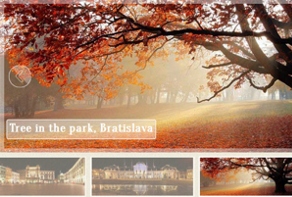 Responsive image gallery builder
Glass Theme
with Basic Linear Animation
Responsive image gallery builder
Glass Theme
with Basic Linear Animation
More Demos: carousel bootstrap 4, AI Website Builder, HTML slider, Slick carousel, Bootstrap carousel, HTML slideshow, CSS Slideshow, jQuery carousel, Image carousel
Related
More questions
- html for slideshow,
- simple slideshow html,
- slideshow script html,
- html slideshow tutorial,
- slideshow for html,
- html slideshow template,
- html slideshow creator,
- slideshow html generator,
- slideshow html script,
- slideshow generator html
- jquery css news slider,
- ken burns slideshow windows,
- forms jquery validate
 How can I add images in html slider application?
How can I add images in html slider application?
Q: Hello,
I downloaded this slider, but there seems to be no way to make it work? How do I add pictures to the application. Thanks.
A: From the Images menu, select Add images.... Browse to the location of the folder you'd like to add and select the images. You can also use Add images from folder..., Add images from Flickr..., Add images from Photobucket... and Add images from Picasa... options.
wowslider will now include these pictures. Or you can drag the images (folder) to the WOW Image Slider window. The image is copied to your pictures folder and automatically added to your website slider.
If you plan to add many images to the slideshow, please use "On-demand image loading" option (at Gallery -> Properties -> General tab). Only the first image should be pre-loaded and slideshow will start. All other images will be called from the script during the playing.
Notice, it's impossible to use "On-demand image loading" and "Random order" options together.
If you have included the images that you do not wish to be in the jquery slider, you can easily remove them. Select all images that you wish to remove from photo slider, and select Delete images.. from the Images menu. You can pick and choose pictures by holding the CTRL while clicking the pictures you like.
More detailed information you can find here:
http://wowslider.com/image-slider-tutorial.html



 Youtube & Vimeo
Youtube & Vimeo How can i add slideshow to my website
How can i add slideshow to my website How to display a random image using jquery with examples
How to display a random image using jquery with examples How to add a gif image in html mac
How to add a gif image in html mac How to make scroll with zoom effect
How to make scroll with zoom effect