 slideshow plugin jquery
slideshow plugin jquery
 bildergalerie online
bildergalerie online
 jquery carousel
jquery carousel
 jquery slide
jquery slide
 Immagini Galleria
Immagini Galleria
 网络幻灯片: 效果的幻灯片
网络幻灯片: 效果的幻灯片
 Galeria De Imagens
Galeria De Imagens
 слайдер изображений, слайдшоу, CSS слайдер
слайдер изображений, слайдшоу, CSS слайдер
 Bild Galleri
Bild Galleri
 画像のスライダー&ギャラリー
画像のスライダー&ギャラリー
 Afbeeldingen Caroussel
Afbeeldingen Caroussel
Recent Demos
-
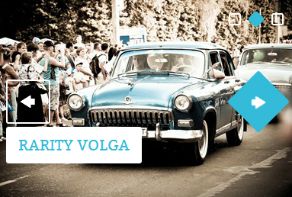 wordpress image slider
Rhomb Design
with Cube Over Animation
wordpress image slider
Rhomb Design
with Cube Over Animation
-
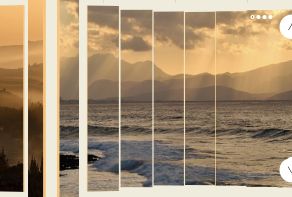 bootstrap image slider
Zippy Theme
with Louvers Effect
bootstrap image slider
Zippy Theme
with Louvers Effect
-
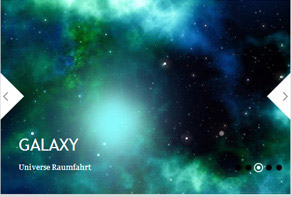 CSS Gallery app
Galaxy Design
with Collage Animation
CSS Gallery app
Galaxy Design
with Collage Animation
Slider Demos
-
 Responsive CSS slideshow
Plastic Layout
with Squares Effect
Responsive CSS slideshow
Plastic Layout
with Squares Effect
-
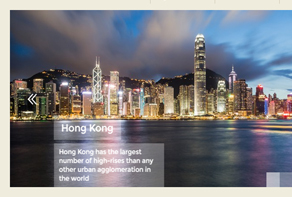 simple css image slider
Aqua Layout
with Seven Effect
simple css image slider
Aqua Layout
with Seven Effect
-
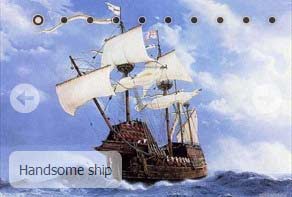 jQuery Image Slider Example
Mellow Skin
with Blast Effect
jQuery Image Slider Example
Mellow Skin
with Blast Effect
More Demos: slide show bootstrap, AI Website Builder, HTML slider, Slick carousel, Bootstrap carousel, HTML slideshow, CSS Slideshow, jQuery carousel, Image carousel
Related
More questions
 Add new images into html gallery template
Add new images into html gallery template
Q: I'm a wowslider customer/developer using your paid version to create sliders for my clients.
I would like to arrange it so my client can swap out slider images in previously created wowslider carousels on their own without going through the wowslider software to do so (in an effort to keep it simple and turnkey for my client).
QUESTION:
Assuming their images are the right dimensions in terms of the number of pixels wide and high, *can they simply import new images into the wowslider folder containing the original set of images, and then change the img src in the <li> line in the BODY section to indicate the new JPG file name that was imported instead of the one that was there previously?*
I'm no jquery expert, so I'm unclear if there is specific jquery code associated with each image that will malfunction if images are swapped out, or if the code is at a high level that will allow the images to be swapped without generating new code for each image.
*Thanks very much for your help. I'm a fan of your product!*
Regards.
A: If you enable "on-demand image loading" option you can just update script.js file and the folder with image files on your server.
For example, script.js file contains the code:
...images:[{src:"./image1.jpg",title:"1"},
Add the image2 this way:
...images:[{src:"./image1.jpg",title:"1"},{src:"./image2.jpg",title:"2"},
Where image1, image2 are the image file names.
Notice the image size should be the same. Using this method it's better not to enable thumbnail option.



 Youtube & Vimeo
Youtube & Vimeo How to make a horizontal image slider in html
How to make a horizontal image slider in html How to put backgroundpicture slideshow on html
How to put backgroundpicture slideshow on html How to remove wowslider from slider
How to remove wowslider from slider How to add a slider inm adobe dreamweaver
How to add a slider inm adobe dreamweaver