 jquery image slider code
jquery image slider code
 javascript slideshow
javascript slideshow
 slide jquery
slide jquery
 html5 slideshow
html5 slideshow
 Immagini Galleria
Immagini Galleria
 网络幻灯片: 效果的幻灯片
网络幻灯片: 效果的幻灯片
 Galeria De Imagens
Galeria De Imagens
 слайдер изображений, слайдшоу, CSS слайдер
слайдер изображений, слайдшоу, CSS слайдер
 Bild Galleri
Bild Galleri
 画像のスライダー&ギャラリー
画像のスライダー&ギャラリー
 Afbeeldingen Caroussel
Afbeeldingen Caroussel
Recent Demos
-
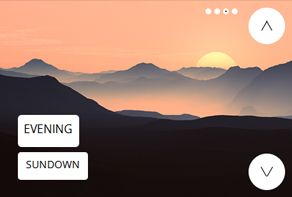 bootstrap image slider
Zippy Design
with Louvers Animation
bootstrap image slider
Zippy Design
with Louvers Animation
-
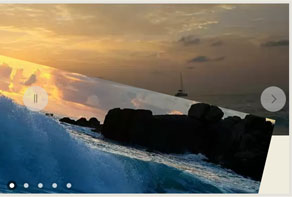 JS Slider
Premium Skin
with Page Effect
JS Slider
Premium Skin
with Page Effect
-
 jQuery Slider Demo
Mellow Theme
with Blast Animation
jQuery Slider Demo
Mellow Theme
with Blast Animation
Slider Demos
-
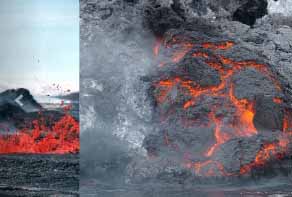 bootstrap carousel tutorial
Bootstrap Layout
with TV Effect
bootstrap carousel tutorial
Bootstrap Layout
with TV Effect
-
 slick slider examples
Slick Skin
with Bubbles Effect
slick slider examples
Slick Skin
with Bubbles Effect
-
 Free slideshow HTML
Shuffle Style
with Rotate Animation
Free slideshow HTML
Shuffle Style
with Rotate Animation
More Demos: getbootstrap carousel, AI Website Builder, HTML slider, Slick carousel, Bootstrap carousel, HTML slideshow, CSS Slideshow, jQuery carousel, Image carousel
Related
More questions
- photo slideshow script,
- download photo slideshow,
- photo slideshow programs,
- photo slideshow program,
- website photo slideshow,
- photo album slideshow,
- joomla photo slideshow,
- photo gallery slideshow,
- web photo slideshow,
- photo slideshow widget
- jquery image fade slideshow,
- slideshow photo online free,
- form css html
 Add the second css carousel description with the link
Add the second css carousel description with the link
Q: I do know that I can make each <keyw id=0/> linkable. By default I found there is two blocks of text in wowslider : Title and Description. Can you assist me with creating the third text block, something like Description #2, so that in my case I will be able to enter text which will read / ENTER SITE/.
I need this Description #2 / ENTER SITE/ to make linkable so that when my site visitors see /ENTER SITE/ they will be able to click on it /ENTER SITE/ which then will take them from the slider to another page.
Also I would like to position it right in the middle of the slider/centered vertically and horizontally.
I just would like to make sure that when my site visitors see the text, they can click on it specifically within the text area and not to move the mouse around the whole image in order to find where to click.
Thanks in advance!
A: Unfortunately wowslider doesn't provide such option.
You can try to add link to the description, for example to the text "Click here to enter
the site".
In app window select the image and add html code in the description field
for selected image. For example:
<a href="http://wowslider.com">Click here to visit http://wowslider.com</a>


 Youtube & Vimeo
Youtube & Vimeo How slide the images in html code
How slide the images in html code How to upload a pic on a site and get d html to open the pic
How to upload a pic on a site and get d html to open the pic How to put slide show in html website
How to put slide show in html website How remove www wowslider com for free
How remove www wowslider com for free