 image slider plugin jquery
image slider plugin jquery
 jquery slider
jquery slider
 slideshow html5
slideshow html5
 carrousel html
carrousel html
 Immagini Galleria
Immagini Galleria
 网络幻灯片: 效果的幻灯片
网络幻灯片: 效果的幻灯片
 Galeria De Imagens
Galeria De Imagens
 слайдер изображений, слайдшоу, CSS слайдер
слайдер изображений, слайдшоу, CSS слайдер
 Bild Galleri
Bild Galleri
 画像のスライダー&ギャラリー
画像のスライダー&ギャラリー
 Afbeeldingen Caroussel
Afbeeldingen Caroussel
Recent Demos
-
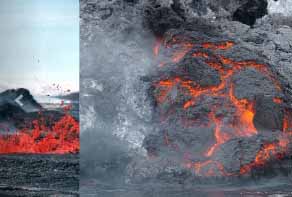 bootstrap carousel tutorial
Bootstrap Layout
with TV Effect
bootstrap carousel tutorial
Bootstrap Layout
with TV Effect
-
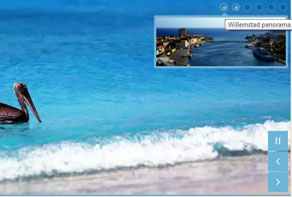 Wordpress image gallery
Sky Theme
with Blur Animation
Wordpress image gallery
Sky Theme
with Blur Animation
-
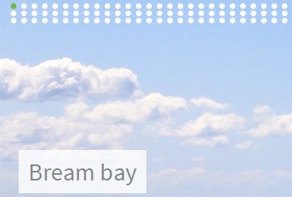 image gallery jquery free download with demo
155 Slides Huge Skin
with Dribbles Transition
image gallery jquery free download with demo
155 Slides Huge Skin
with Dribbles Transition
Slider Demos
-
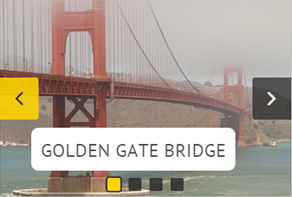 html image slider
Twist Design
with Glass Parallax Transition
html image slider
Twist Design
with Glass Parallax Transition
-
 HTML slideshow for website
Silence Design
with Blur Effect
HTML slideshow for website
Silence Design
with Blur Effect
-
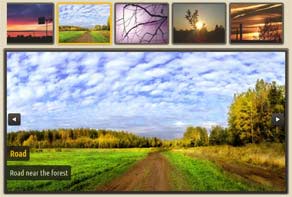 HTML image gallery
Dominion Skin
with Blinds Effect
HTML image gallery
Dominion Skin
with Blinds Effect
More Demos: bootstrap carousel codepen, AI Website Builder, HTML slider, Slick carousel, Bootstrap carousel, HTML slideshow, CSS Slideshow, jQuery carousel, Image carousel
Related
More questions
 Is it possible to add jquery flip image into WordPress widget?
Is it possible to add jquery flip image into WordPress widget?
Q: I am using genesis and the front page is widgetized. As a result, I need to insert the wowslider into a widget on the front page. I tried to create a text widget and then paste the shortcode there, and it did not work. I then tried to save the slider as an html file and then paste the code into the html widget in the widget area, but the file paths were wrong for the pictures. I uploaded the images and then changed the file paths in the code and now it is displaying as an ul.
We are definitely going to buy but we have to make sure that this can be inserted into a widget area. I was able to create a brand new page and insert it into a WordPress page using the shortcode. It worked like a charm and looked great. The html area in the widget is the problem as it appears to not accept shortcodes.
I also searched and found some code that you can add to the functions.php that will enable the use of shortcodes in widgets. I inserted the code and am still not able to use the shortcodes in the widget area.
Do you have any other suggestions? Thanks so much!
A: You should install a special plugin that allows to add php code into text widget firstly.
For example, wordpress.org/extend/plugins/daikos-text-widget/
After that go to
wowslider -> All Sliders
and click on "Excerpt view" button at the top right corner. Additional line "for
templates" with php code will appear under line with shortcode.
You should add this php code into "daikos-text-widget", for example:
<?php wowslider(1); ?>


 Youtube & Vimeo
Youtube & Vimeo How can home page add sliding images in wordpress
How can home page add sliding images in wordpress How to insert second wow slider into frontpage
How to insert second wow slider into frontpage How do you load slides in a slide carousel
How do you load slides in a slide carousel How to make your own website slider
How to make your own website slider