 jquery image slider plugin
jquery image slider plugin
 fotoshow erstellen
fotoshow erstellen
 slider css
slider css
 diaporama html5
diaporama html5
 Immagini Galleria
Immagini Galleria
 网络幻灯片: 效果的幻灯片
网络幻灯片: 效果的幻灯片
 Galeria De Imagens
Galeria De Imagens
 слайдер изображений, слайдшоу, CSS слайдер
слайдер изображений, слайдшоу, CSS слайдер
 Bild Galleri
Bild Galleri
 画像のスライダー&ギャラリー
画像のスライダー&ギャラリー
 Afbeeldingen Caroussel
Afbeeldingen Caroussel
Recent Demos
-
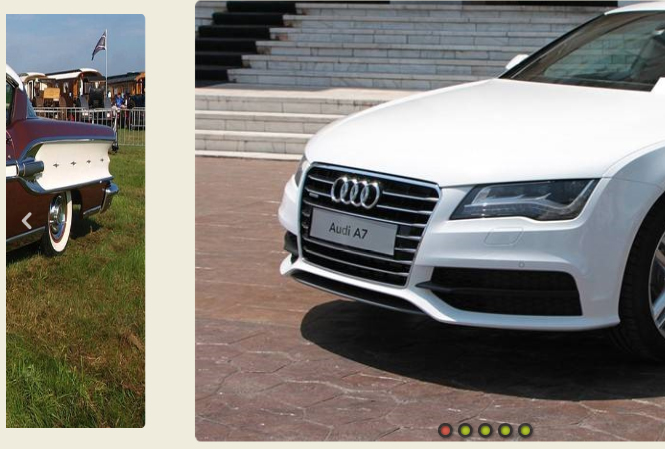 Wordpress gallery plugin free
Grafito Theme
with Seven Animation
Wordpress gallery plugin free
Grafito Theme
with Seven Animation
-
 Slideshow creator program
Turquoise Layout
with Stack Vertical Transition
Slideshow creator program
Turquoise Layout
with Stack Vertical Transition
-
 jQuery Scrolling Banner
Pinboard Skin
with Fly Transition
jQuery Scrolling Banner
Pinboard Skin
with Fly Transition
Slider Demos
-
 carousel image gallery
Dodgy Design
with Carousel Basic Animation
carousel image gallery
Dodgy Design
with Carousel Basic Animation
-
 jquery slick slider
Slick Skin
with Bubbles Transition
jquery slick slider
Slick Skin
with Bubbles Transition
-
 HTML5 gallery tutorial
Puzzle Template
with Collage Effect
HTML5 gallery tutorial
Puzzle Template
with Collage Effect
More Demos: bootstrap owl carousel slider, AI Website Builder, HTML slider, Slick carousel, Bootstrap carousel, HTML slideshow, CSS Slideshow, jQuery carousel, Image carousel
Related
More questions
- jquery image slide,
- free photo slideshow software,
- vertical carousel jquery,
- best free slideshow software,
- jquery fullscreen slideshow,
- slideshow javascript code,
- images slider jquery,
- photo slideshow software free download,
- image carousel jquery,
- html5 slideshow maker
- jquery mobile picture slider,
- jquery slider vertical tab,
- css form fields
 How can Stop jquery image sliders on the last picture?
How can Stop jquery image sliders on the last picture?
Q: I like to stop wowslider after one loop and to stop it on the last picture.
It always jumps to the first picture and stops there.
How can I make it on the last picture?
A: Yes, it's possible.
Open "script.js" file in any text editor (for example, Notepad), find last line, for
example:
jQuery("#wowslider-container1").wowslider({effect:"basic_linear",prev:"",next:"",duration:13*100,delay:25*100,outWidth:480,outHeight:360,width:480,height:360,autoPlay:true,stopOnHover:false,loop:true,bullets:true,caption:true,controls:true});
and add "stopOn: N" (where N - number of the slide you want the slider to stop on ) at the
end of this line (use "-1" value to stop on last image). For example:
jQuery("#wowslider-container1").wowslider({effect:"basic_linear",prev:"",next:"",duration:13*100,delay:25*100,outWidth:480,outHeight:360,width:480,height:360,autoPlay:true,stopOnHover:false,loop:true,bullets:true,caption:true,controls:true,stopOn:-1});
That's all.



 Youtube & Vimeo
Youtube & Vimeo How to put a slider in html
How to put a slider in html How to make a slider autoplay
How to make a slider autoplay How to create image slider using javascript and html
How to create image slider using javascript and html How to create website slideshow rotating images
How to create website slideshow rotating images