 jquery slide in
jquery slide in
 image slider
image slider
 crear slideshow
crear slideshow
 carrousel jquery
carrousel jquery
 Immagini Galleria
Immagini Galleria
 网络幻灯片: 效果的幻灯片
网络幻灯片: 效果的幻灯片
 Galeria De Imagens
Galeria De Imagens
 слайдер изображений, слайдшоу, CSS слайдер
слайдер изображений, слайдшоу, CSS слайдер
 Bild Galleri
Bild Galleri
 画像のスライダー&ギャラリー
画像のスライダー&ギャラリー
 Afbeeldingen Caroussel
Afbeeldingen Caroussel
Recent Demos
-
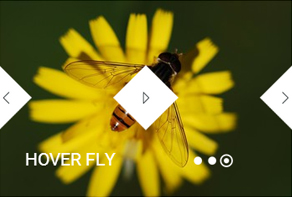 slideshow plugin wordpress
Galaxy Template
with Turn Effect
slideshow plugin wordpress
Galaxy Template
with Turn Effect
-
 CSS3 image slider download
Book Style
with Book Animation
CSS3 image slider download
Book Style
with Book Animation
-
 Image Gallery CSS
Push Skin
with Stack Effect
Image Gallery CSS
Push Skin
with Stack Effect
Slider Demos
-
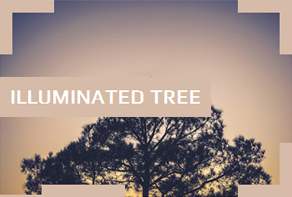 angularjs image slider
Angular Design
with Collage Effect
angularjs image slider
Angular Design
with Collage Effect
-
 slider slick
Slick Style
with Bubbles Effect
slider slick
Slick Style
with Bubbles Effect
-
 Slider Javascript
Ionosphere Template
with Stack Effect
Slider Javascript
Ionosphere Template
with Stack Effect
More Demos: bootstrap carousel image, AI Website Builder, HTML slider, Slick carousel, Bootstrap carousel, HTML slideshow, CSS Slideshow, jQuery carousel, Image carousel
Related
More questions
- javascript change image,
- jquery photo,
- css carousel,
- best wordpress gallery plugin,
- jquery carousel plugin,
- gallery plugin for wordpress,
- lightbox gallery wordpress,
- javascript change background image,
- jquery slider bar,
- jquery page slider
- jquery html5 slider free,
- anything slider demo,
- full width responsive slider
 Can other users html image rotator edit my project file?
Can other users html image rotator edit my project file?
Q: We've been really happy with the wowslider so far, but have hit a bit of a snag. I purchased an unlimited use license and installed it on both a Mac & PC in the office. We also require our clients (who manage their own sites) to purchase a single use license so they can create/edit slideshows.
However, we've determined that only the person who created the slideshow is able to open it and see the images. For example, if my co-worker created the slideshow, I am not able to open or edit it and neither is the client. And vice versa -- if I create a slideshow, my co-worker is unable to open it and the client can't either. This is especially problematic for clients who have multiple slideshows on their site that we originally create. If they want to edit any slideshow, they currently are unable to and the only option we can
give them at this point is to recreate the entire thing from scratch, which is hardly ideal.
Please let us know what is causing this issue and how to fix it.
A: In this case you should use relative paths in your project file. You should save project
file (.wowsl) in folder with images. Unfortunately, project file doesn't save images. so
you should copy .wowsl file and images for your clients.



 Youtube & Vimeo
Youtube & Vimeo How can remove wowslider com watermarks from wow slider
How can remove wowslider com watermarks from wow slider How to make two pictures into one picture online
How to make two pictures into one picture online How to add slider lightbox and jquery in wordpress
How to add slider lightbox and jquery in wordpress How to make slides in joomla
How to make slides in joomla