 jquery image slider example
jquery image slider example
 slideshow javascript
slideshow javascript
 galeria de fotos jquery
galeria de fotos jquery
 slider html5
slider html5
 Immagini Galleria
Immagini Galleria
 网络幻灯片: 效果的幻灯片
网络幻灯片: 效果的幻灯片
 Galeria De Imagens
Galeria De Imagens
 слайдер изображений, слайдшоу, CSS слайдер
слайдер изображений, слайдшоу, CSS слайдер
 Bild Galleri
Bild Galleri
 画像のスライダー&ギャラリー
画像のスライダー&ギャラリー
 Afbeeldingen Caroussel
Afbeeldingen Caroussel
Recent Demos
-
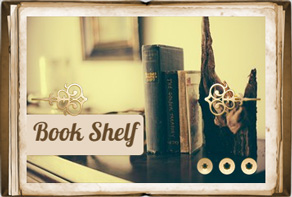 Javascript Image Carousel
Book Skin
with Dribbles Animation
Javascript Image Carousel
Book Skin
with Dribbles Animation
-
 slide html5
Luxury Template
with Slices Transition
slide html5
Luxury Template
with Slices Transition
-
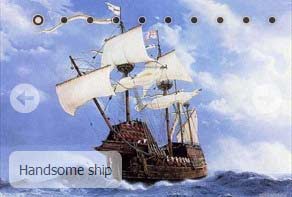 Slider Example
Mellow Style
with Blast Transition
Slider Example
Mellow Style
with Blast Transition
Slider Demos
-
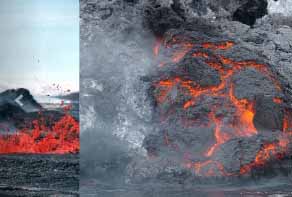 twitter bootstrap carousel
Bootstrap Style
with TV Animation
twitter bootstrap carousel
Bootstrap Style
with TV Animation
-
 responsive slider free download
Convex Template
with Basic Transition
responsive slider free download
Convex Template
with Basic Transition
-
 bootstrap slider
Bootstrap Style
with Basic Linear Animation
bootstrap slider
Bootstrap Style
with Basic Linear Animation
More Demos: responsive bootstrap carousel, AI Website Builder, HTML slider, Slick carousel, Bootstrap carousel, HTML slideshow, CSS Slideshow, jQuery carousel, Image carousel
Related
More questions
- image fade slideshow,
- dynamic image slideshow,
- slideshow background image,
- fading image slideshow,
- image slideshow download,
- web image slideshow,
- image slideshow drupal,
- image slideshow creator,
- slideshow image gallery,
- website image slideshow
- ken burns slideshow download,
- jquery carousel touch,
- css formatter
 Is it possible to get transparent background color in html slideshow tutorial?
Is it possible to get transparent background color in html slideshow tutorial?
Q: Dear support,
I have downloaded your free version of wowslider with the view to purchasing your unlimited websites option once I have given it a try.
I am struggling with one thing. I have uploaded it to my website and it has worked very well, however it has changed the background color of the webpage. I have tried looking through the css folders to see if I can find anything but haven't managed to yet.
Could you please advise me on how to make the wowslider background color transparent or simply delete it as I would like to keep the original background color.
A: You can use .png images with transparent background.
Actually, wowslider app. generates .jpg images only.
But you can change them on .png images manually.
1) Upload your .png images to data/images folder
2) Change image format in generated .html code. For example:
...
<span><img src="data1/images/image1.jpg" alt="" title="" id="wows1"/></span>
...


 Youtube & Vimeo
Youtube & Vimeo How to program a slideshow in html5
How to program a slideshow in html5 How to pictures as slide show in html
How to pictures as slide show in html How labcorp text cocaine in urine
How labcorp text cocaine in urine How to make html slider
How to make html slider