- WebsiteBaker
- API
- Google Drive
- Google Sites
- Yahoo SiteBuilder
- Issue
- Mobile
- Customizing
- Tutorial
- Watermark
- Free Download
- Crack
- Dreamweaver
- Xara
- Coffeecup
- Blogger
- Iweb
- Wordpress
- Video Tutorial
- Weebly
- PHP
- ASP.NET
- Joomla
Slider Demos
-
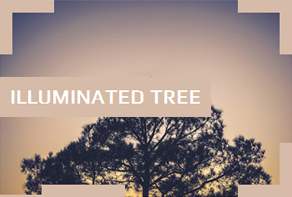 angular slider
Angular Design
with Collage Transition
angular slider
Angular Design
with Collage Transition
-
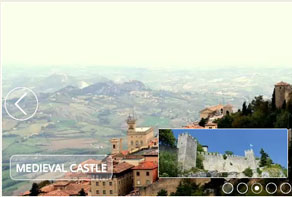 css3 slideshow
Pure Style
with Domino Animation
css3 slideshow
Pure Style
with Domino Animation
-
 online photo gallery
Drive Layout
with Rotate Effect
online photo gallery
Drive Layout
with Rotate Effect
More Demos: Bootstrap carousel, Slick slider, Bootstrap slider, HTML slider, Slick carousel, Bootstrap carousel, HTML slideshow, CSS Slideshow, jQuery carousel, Image carousel
How to create a slider in just 7 seconds
This video shows the simplicity of creating an image slideshow.
- At first open your WOWSlider application.
- Click 'Add images and videos' button at the top panel. Then click 'Add images...'
- Select the images you want to add to your slider and click 'Open'.
- Now let's publish the slider. Find the 'Publish' button at the top of your application window. Click on it.
- You will see a window with different publishing methods. 'Publish to folder' is checked by default, so we won't change anything here. Click on the 'Publish' button at the bottom of this new tab.
- Your slider is ready! Now you can embed it to your web page.