 jquery carousel slider example
jquery carousel slider example
 bildergalerie
bildergalerie
 galeria de imagenes html
galeria de imagenes html
 html5 slider
html5 slider
 Immagini Galleria
Immagini Galleria
 网络幻灯片: 效果的幻灯片
网络幻灯片: 效果的幻灯片
 Galeria De Imagens
Galeria De Imagens
 слайдер изображений, слайдшоу, CSS слайдер
слайдер изображений, слайдшоу, CSS слайдер
 Bild Galleri
Bild Galleri
 画像のスライダー&ギャラリー
画像のスライダー&ギャラリー
 Afbeeldingen Caroussel
Afbeeldingen Caroussel
Recent Demos
-
 image gallery jquery
Dodgy Template
with Carousel Basic Transition
image gallery jquery
Dodgy Template
with Carousel Basic Transition
-
 Javascript image slider example
Contour Template
with Cube Effect
Javascript image slider example
Contour Template
with Cube Effect
-
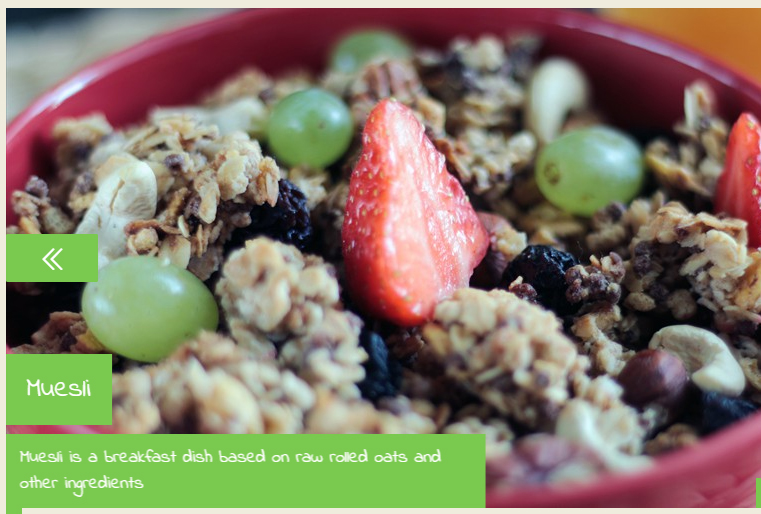 Responsive css gallery
Glass Template
with Collage Effect
Responsive css gallery
Glass Template
with Collage Effect
Slider Demos
-
 jquery responsive slider
Convex Template
with Basic Transition
jquery responsive slider
Convex Template
with Basic Transition
-
 Free slideshow software
Zoom Theme
with Domino Transition
Free slideshow software
Zoom Theme
with Domino Transition
-
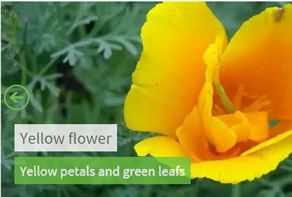 HTML slideshow
Balance Style
with Blast Animation
HTML slideshow
Balance Style
with Blast Animation
More Demos: bootstrap slider carousel, AI Website Builder, HTML slider, Slick carousel, Bootstrap carousel, HTML slideshow, CSS Slideshow, jQuery carousel, Image carousel
Related
More questions
 How to add pin it button to image gallery wordpress
How to add pin it button to image gallery wordpress
Q: Is it possible to to give each slide its own URL that can be shared and linked to form places like Pinterest (Pin it button)?
A: You can try to add "Pin it" button the following way:
Copy this link and paste it in the description area of wowslider body section.
<a data-pin-config="above" href="//pinterest.com/pin/create/button/" data-pin-do="buttonBookmark" ><img src="//assets.pinterest.com/images/pidgets/pin_it_button.png" /></a>
For example:
<!-- Start wowslider.com BODY section -->
<div id="wowslider-container1">
<div class="ws_images"><ul>
<li><img src="data1/images/1.jpg" alt="1" title="1" id="wows1_0"/><a data-pin-config="above" href="//pinterest.com/pin/create/button/" data-pin-do="buttonBookmark" ><img src="//assets.pinterest.com/images/pidgets/pin_it_button.png" /></a></li>
...
Put this code just above your closing </BODY> tag:
<script type="text/javascript" src="//assets.pinterest.com/js/pinit.js"></script>


 Youtube & Vimeo
Youtube & Vimeo How to add slider in wordpress step by step
How to add slider in wordpress step by step How to mix picture sizes in wordpress
How to mix picture sizes in wordpress How to insert a jquery slideshow in html file
How to insert a jquery slideshow in html file How to create slider buttons on webpage
How to create slider buttons on webpage