- WebsiteBaker
- API
- Google Drive
- Google Sites
- Yahoo SiteBuilder
- Issue
- Mobile
- Customizing
- Tutorial
- Watermark
- Free Download
- Crack
- Dreamweaver
- Xara
- Coffeecup
- Blogger
- Iweb
- Wordpress
- Video Tutorial
- Weebly
- PHP
- ASP.NET
- Joomla
Slider Demos
-
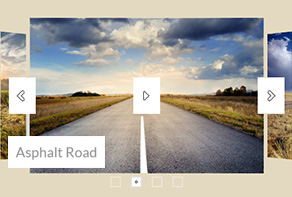 carousel slider
Showy Theme
with Carousel Effect
carousel slider
Showy Theme
with Carousel Effect
-
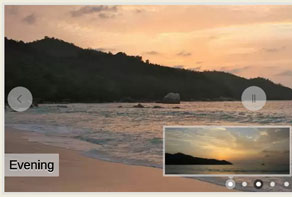 js image slider
Premium Layout
with Page Animation
js image slider
Premium Layout
with Page Animation
-
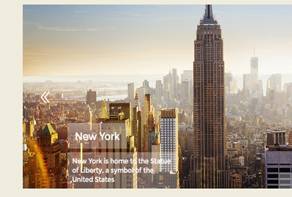 css slider
Aqua Design
with Seven Animation
css slider
Aqua Design
with Seven Animation
More Demos: Bootstrap carousel, Slick slider, Bootstrap slider, HTML slider, Slick carousel, Bootstrap carousel, HTML slideshow, CSS Slideshow, jQuery carousel, Image carousel
How do I remove the watermark from WOWSlider?
You can only remove the watermark if you have paid for WOW Slider. Make sure you have entered your license code to register WOW Slider before trying to disable the watermark.
If you have a registered version of the software, you can turn off the watermark by going to the menu bar and clicking on ‘Slider’ and then ‘Properties’.
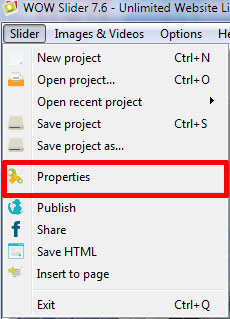
The properties window will open, and you should navigate to the ‘Design’ tab along the top.
At the bottom of the right-hand column is a checkbox that says ‘Watermark’. Uncheck this box to disable the WOW Slider watermark.
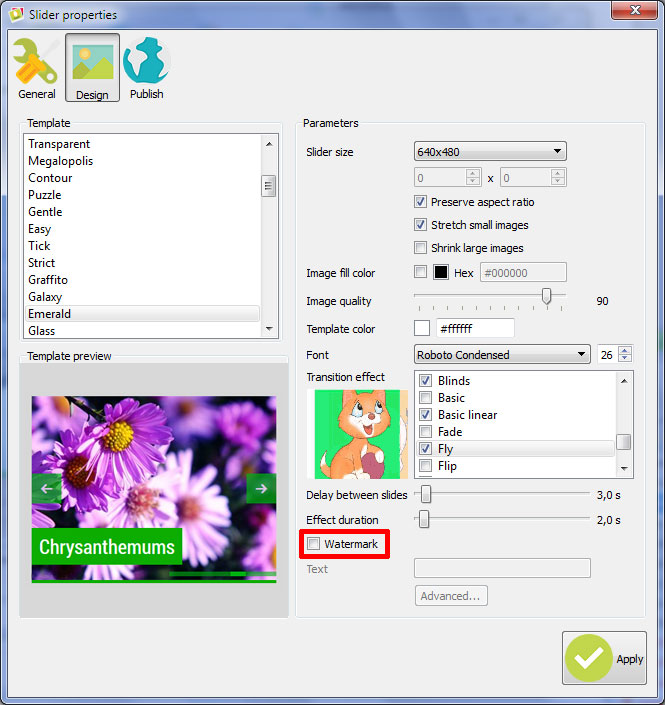
You can then re-save your slideshow and publish it to your website without the watermarks.