- WebsiteBaker
- API
- Google Drive
- Google Sites
- Yahoo SiteBuilder
- Issue
- Mobile
- Customizing
- Tutorial
- Watermark
- Free Download
- Crack
- Dreamweaver
- Xara
- Coffeecup
- Blogger
- Iweb
- Wordpress
- Video Tutorial
- Weebly
- PHP
- ASP.NET
- Joomla
Slider Demos
-
 full screen slider
Slim Layout
with Lines Transition
full screen slider
Slim Layout
with Lines Transition
-
 slick slider
Slick Template
with Bubbles Animation
slick slider
Slick Template
with Bubbles Animation
-
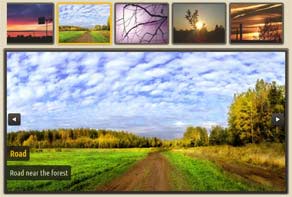 html gallery
Dominion Template
with Blinds Transition
html gallery
Dominion Template
with Blinds Transition
More Demos: Bootstrap carousel, Slick slider, Bootstrap slider, HTML slider, Slick carousel, Bootstrap carousel, HTML slideshow, CSS Slideshow, jQuery carousel, Image carousel
Is there a way to adjust timings and/or transitional effects on a "per slide" basis?
WOWSlider allows you to adjust the timings and transitional effects for the slideshow as a whole, but not on a ‘per slide’ basis.
To edit the timings for your slideshow as a whole, open the properties window by going to Slider -> Properties in the menu bar. Go to the ‘Design’ tab by clicking on the button at the top of the window. You will see you can change the ‘Transition effect’, change the delay between slides and change the effect duration in this window.
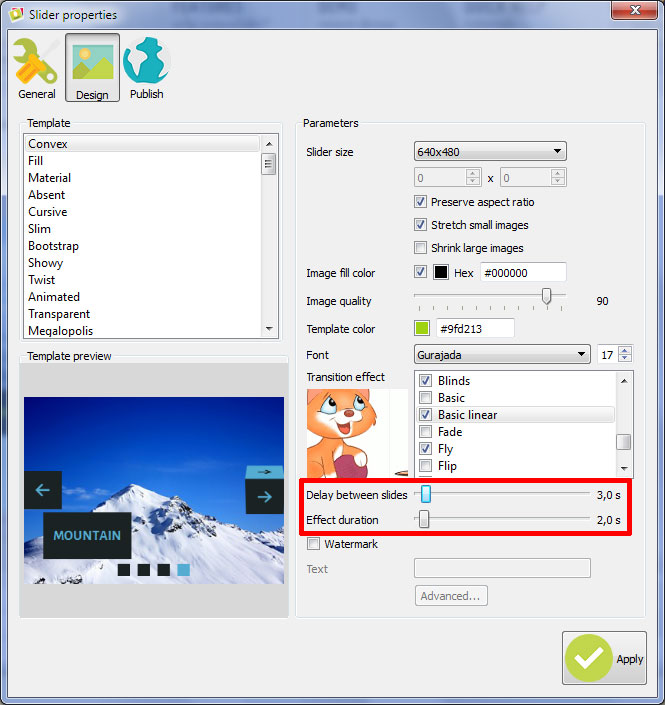
You can mimic a unique transition effect for each slide by selecting multiple transition effects for the slideshow, which will then be applied at random.