- WebsiteBaker
- API
- Google Drive
- Google Sites
- Yahoo SiteBuilder
- Issue
- Mobile
- Customizing
- Tutorial
- Watermark
- Free Download
- Crack
- Dreamweaver
- Xara
- Coffeecup
- Blogger
- Iweb
- Wordpress
- Video Tutorial
- Weebly
- PHP
- ASP.NET
- Joomla
Slider Demos
-
 responsive slider
Convex Layout
with Basic Animation
responsive slider
Convex Layout
with Basic Animation
-
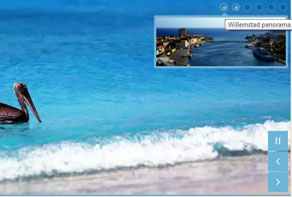 wordpress gallery
Sky Style
with Blur Animation
wordpress gallery
Sky Style
with Blur Animation
-
 css slideshow
Plastic Skin
with Squares Effect
css slideshow
Plastic Skin
with Squares Effect
More Demos: Bootstrap carousel, Slick slider, Bootstrap slider, HTML slider, Slick carousel, Bootstrap carousel, HTML slideshow, CSS Slideshow, jQuery carousel, Image carousel
Can I add my own arrows/shadow in slideshow?
You can replace all of the graphics that are used in the Slideshow with your own icons. To do this, you must first build your slideshow as you normally would. Then ‘save as HTML’ or publish the slideshow to a folder.
Now go into the folder where you saved your WOWSlider, and open the folder called ‘engine’.
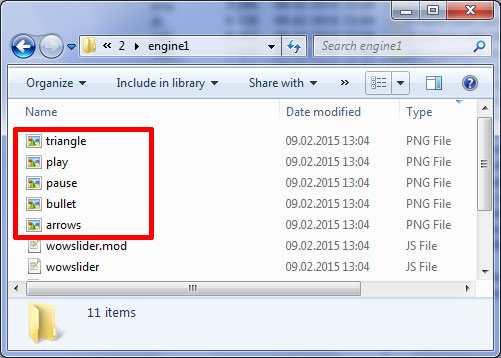
Here you will find all the graphics used in the interface. You should replace each one with an image that has the same name. So, for example, ‘arrows.png’ should be replaced with a file also called ‘arrows.png’.