 How to Create Joomla Slideshow (Short guide)
How to Create Joomla Slideshow (Short guide)
1. Create a slideshow in WOWSlider app and click "Publish" button, select the appropriate Joomla module:
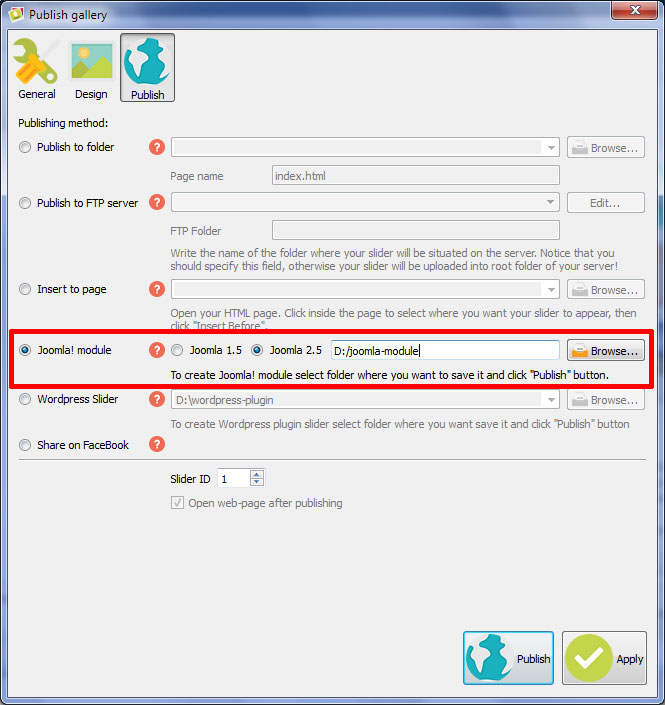
2. Enter your Joomla site administrator and add your created module. (Extensions-Extension Manager):
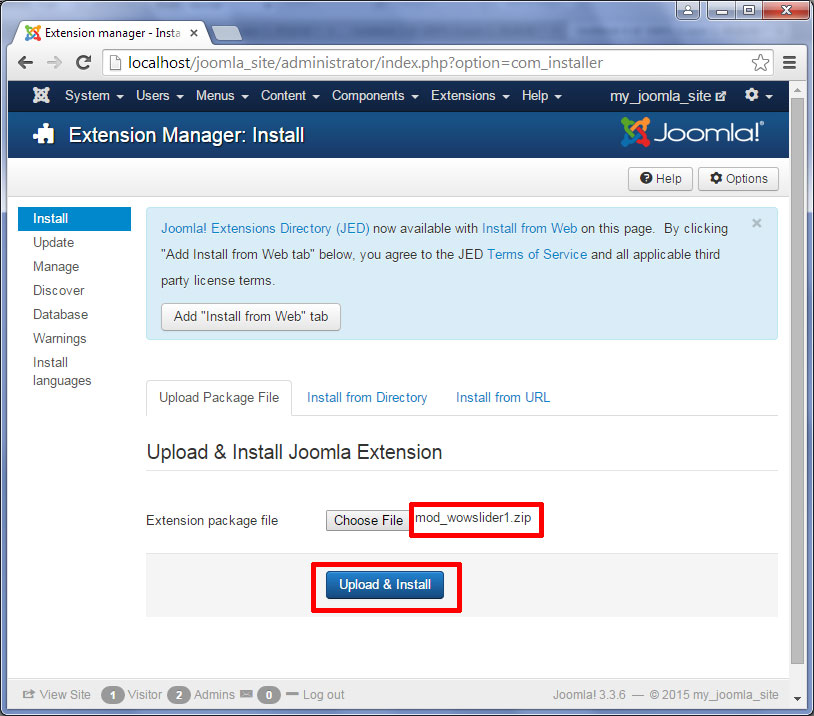
3. After that open Extensions->Module manager and click on your WOWSlider Module:
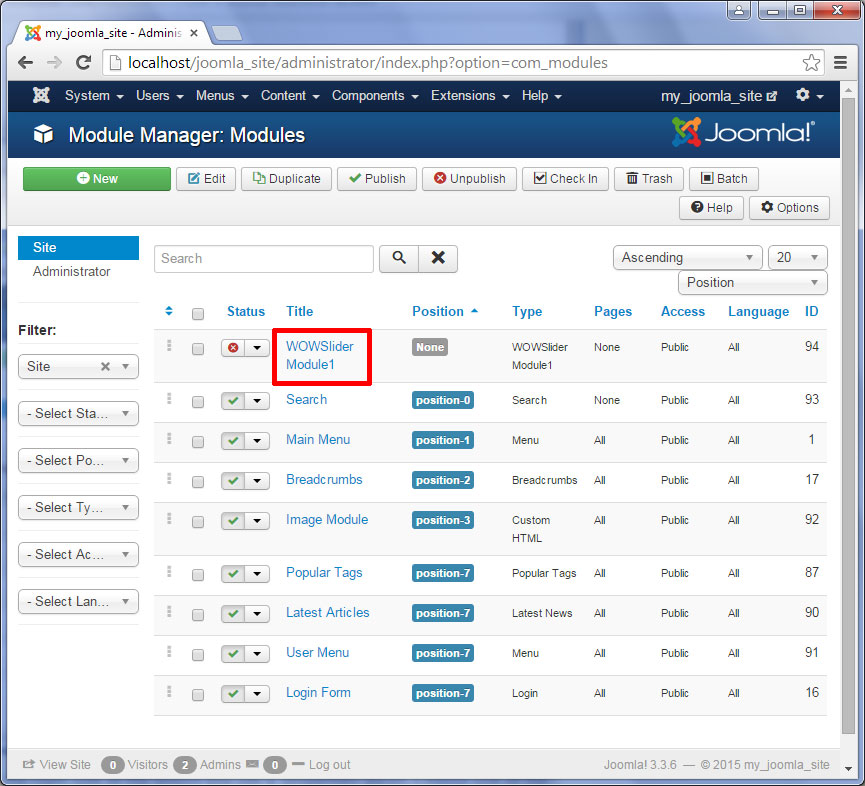
4. Edit this module and specify the settings you need. Choose the 'Position' for your slider and change the 'Status' to 'Published'
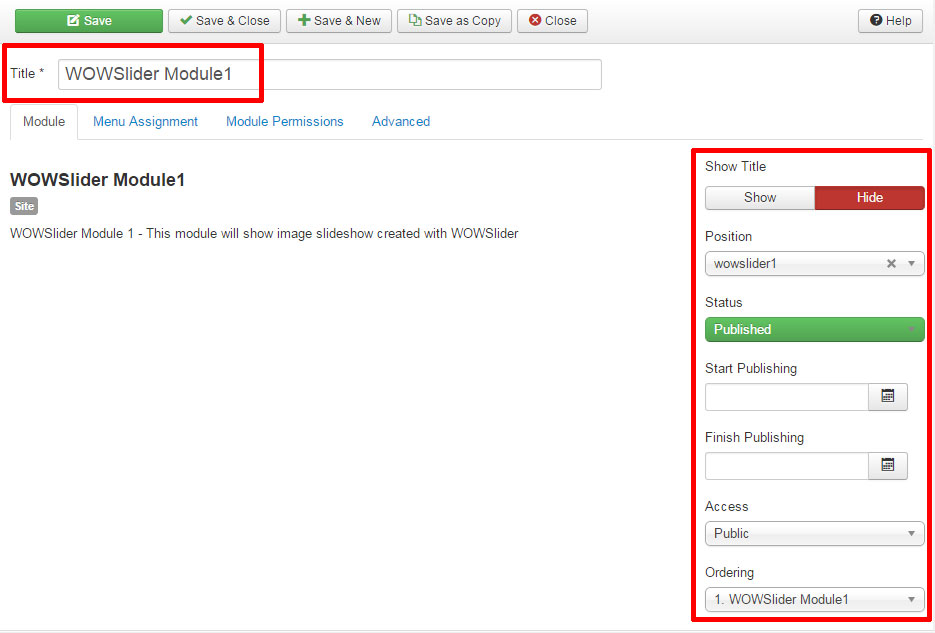
5. Preview the changes:
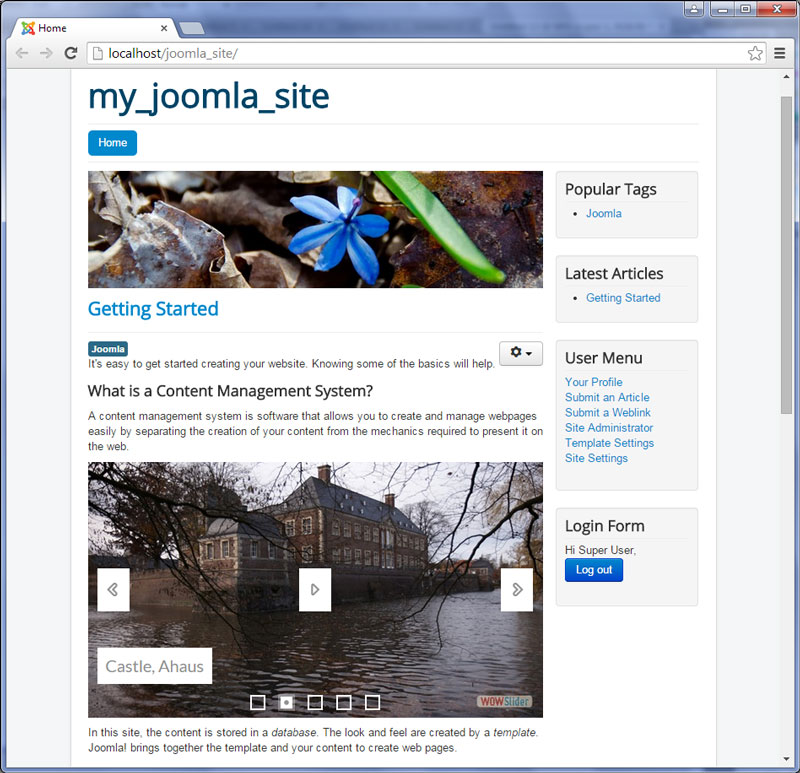
Click here if you want to see the full tutorial how to embed WOWslider to a Joomla site.
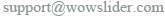 .
.