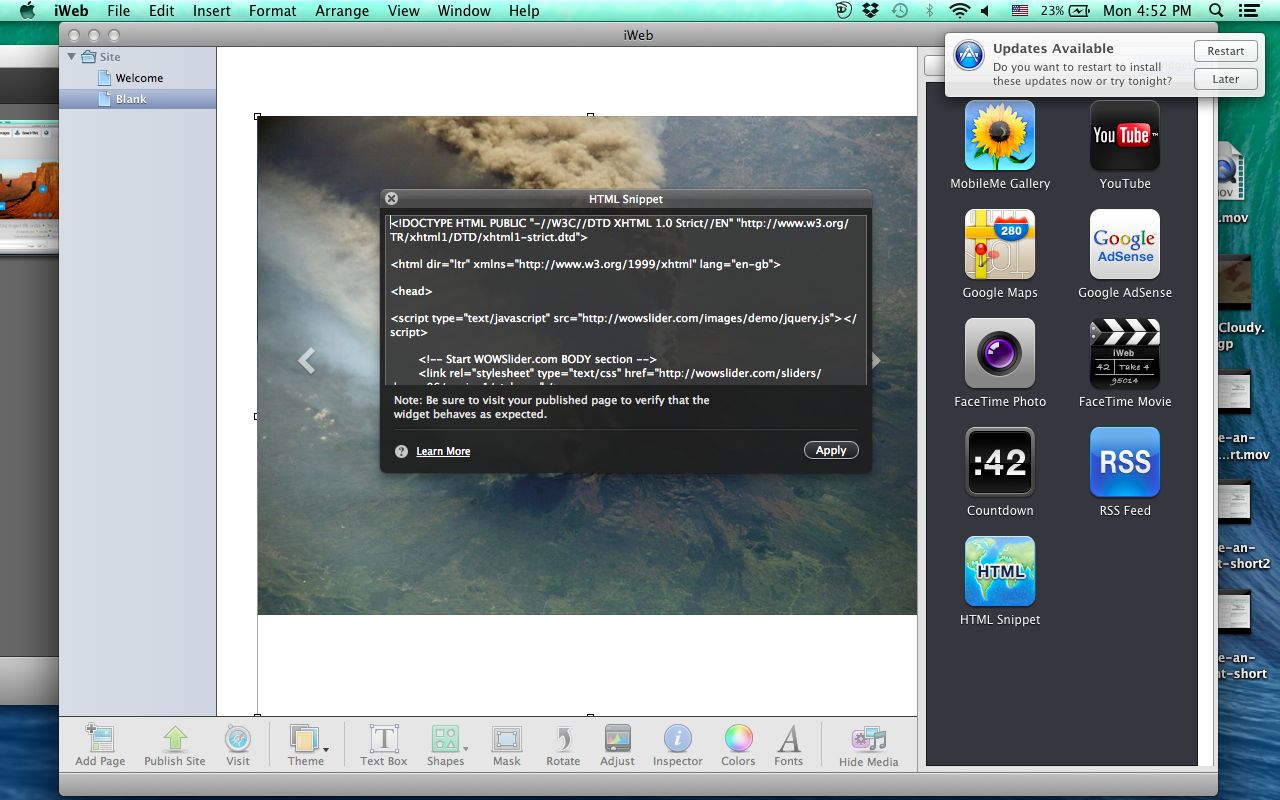- WebsiteBaker
- API
- Google Drive
- Google Sites
- Yahoo SiteBuilder
- Issue
- Mobile
- Customizing
- Tutorial
- Watermark
- Free Download
- Crack
- Dreamweaver
- Xara
- Coffeecup
- Blogger
- Iweb
- Wordpress
- Video Tutorial
- Weebly
- PHP
- ASP.NET
- Joomla
Slider Demos
-
 responsive slider
Convex Layout
with Basic Transition
responsive slider
Convex Layout
with Basic Transition
-
 jquery image slider
Fill Theme
with Basic Animation
jquery image slider
Fill Theme
with Basic Animation
-
 html5 slideshow
Luxury Design
with Slices Effect
html5 slideshow
Luxury Design
with Slices Effect
More Demos: Bootstrap carousel, Slick slider, Bootstrap slider, HTML slider, Slick carousel, Bootstrap carousel, HTML slideshow, CSS Slideshow, jQuery carousel, Image carousel
Embed WOWSlider to Iweb
At first publish your slider to your site or hosting. Please see another tutorials if you don't know how to create and publish WOWSlider: How to create an image slider.
Then open iWeb application.
At the right panel choose 'Widgets', then add an 'HTML Snippet' on your page.
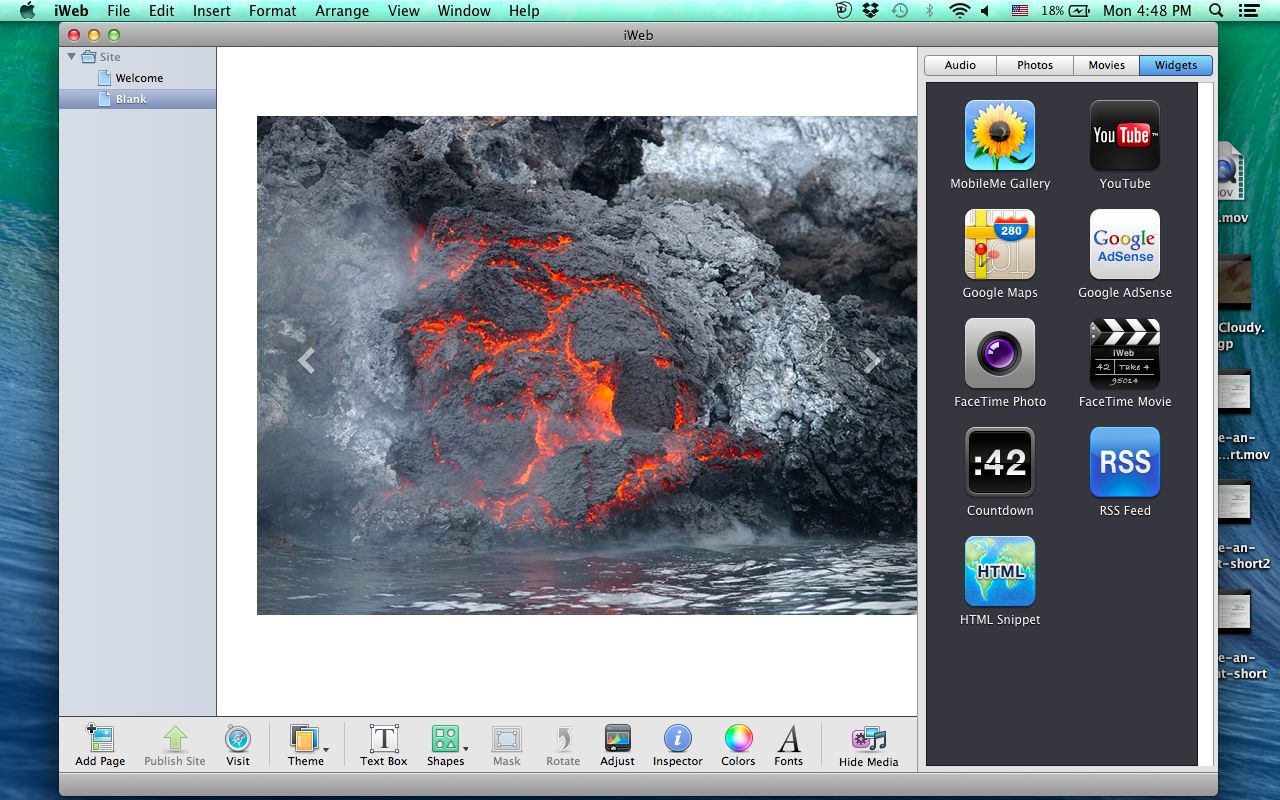
Open your wowslider-howto.html page.
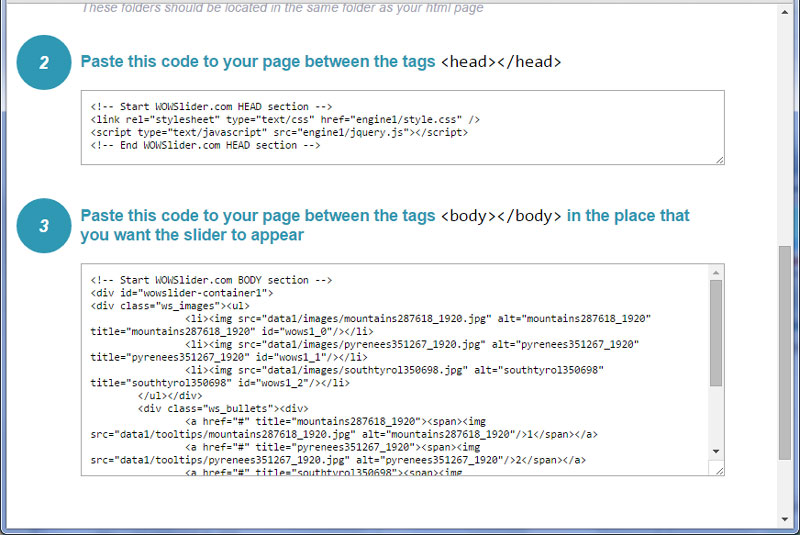
Copy a code for the HEAD section and paste inside the HTML snippet. Then copy a code for the BODY section and insert it in your HTML snippet after a code for the HEAD section.
The slider should work now.